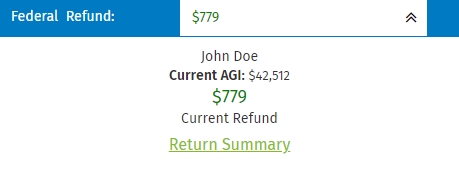
The Refund Monitor, shown to the left of the return, displays the taxpayer's name, current AGI and the refund or balance due for the active return. These figures change in real time as you update the return with data. Clicking Return Summary will display the Taxpayer Information, Income Information, e-File Status, Rejection History, Fee Summary & Payments, and Client Notes in real time. Below the Federal information, TaxWise Online displays the amount of state refund (or balance due).
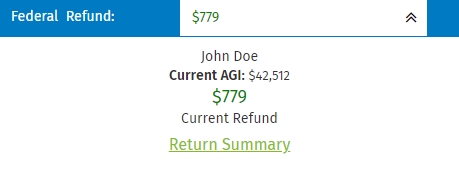
The Refund Monitor can be hidden from view by clicking the double arrow button in the top right corner.
See Also: